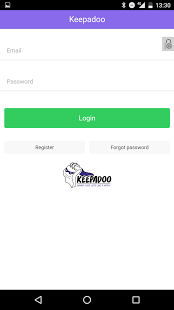Keepadoo 2.5.1
Free Version
Publisher Description
The point of Keepadoo is to help you keep track of stuff. Wanna remember to watch movie? Add it to the list. Want to remember to read a book after you finish your current one? Add it to a list. Want to have a map with all the places you want to visit or have visited. Add it to a list.
All this of course with extra data regarding the item you add.
The application uses OMDBAPI to get movie information, the images are not stored locally. They are requested from the api and served to the user. OMDB is a free open movie library.
For book information the application uses OpenLibrary. The book covers are not stored locally. They are requested from the api and served to the user. OpenLibrary is a free online book database.
For maps the application is using LeafletJs with Mapbox. Both are free to use map libraries.
With the latest release the application allows you to also create generic lists with simple text items. No smart content, just regular lists.
Icon and Logo created by Samantha Williams.
More features to come!
Feedback is welcomed!
About Keepadoo
Keepadoo is a free app for Android published in the PIMS & Calendars list of apps, part of Business.
The company that develops Keepadoo is Catalin Ciubotaru. The latest version released by its developer is 2.5.1.
To install Keepadoo on your Android device, just click the green Continue To App button above to start the installation process. The app is listed on our website since 2016-06-17 and was downloaded 2 times. We have already checked if the download link is safe, however for your own protection we recommend that you scan the downloaded app with your antivirus. Your antivirus may detect the Keepadoo as malware as malware if the download link to com.geekup.keepadoo is broken.
How to install Keepadoo on your Android device:
- Click on the Continue To App button on our website. This will redirect you to Google Play.
- Once the Keepadoo is shown in the Google Play listing of your Android device, you can start its download and installation. Tap on the Install button located below the search bar and to the right of the app icon.
- A pop-up window with the permissions required by Keepadoo will be shown. Click on Accept to continue the process.
- Keepadoo will be downloaded onto your device, displaying a progress. Once the download completes, the installation will start and you'll get a notification after the installation is finished.